OpenFAM 3.1 Services
OpenFAM version 2.0 introduced the concept of supporting large pool of memory using multiple memory servers. OpenFAM version 3.1 contains significant design changes to increase scalability and improve performance.
- The design supports a larger pool of memory by supporting multiple memory servers. This memory pool can be either volatile or persistent.
- Data can be interleaved as data items can now span across multiple memory servers, thus reducing performance bottlenecks.
- Datapath operations can now be partitioned into multiple contexts.
- Multi-threaded data path and atomic operations are supported.
- Additional APIs have been added to the facilitate data movement between memory pool and archival storage.
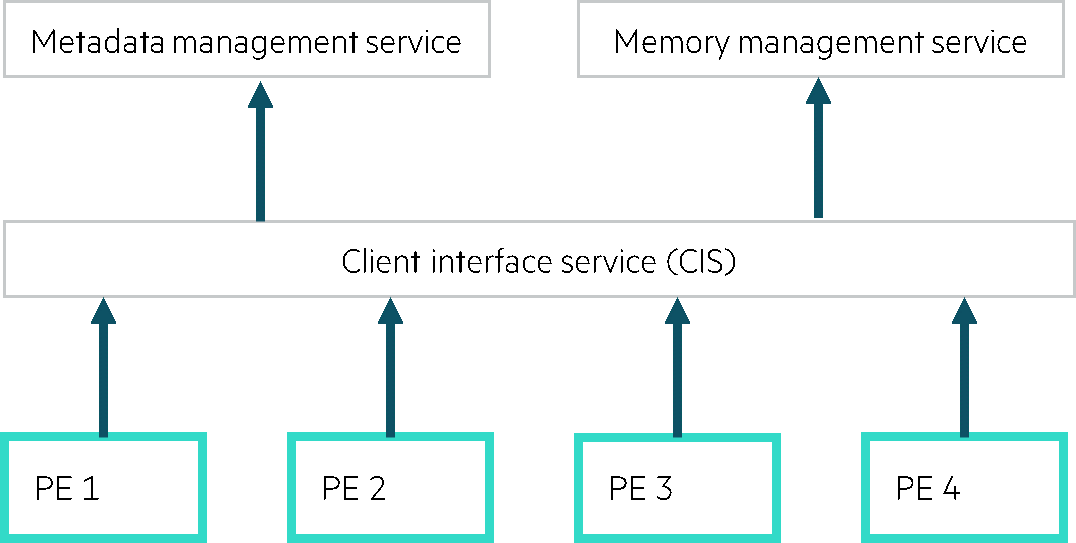
Figure 1 shows the three main components in the design.
- The client interface service (CIS):
- All PEs talk to the CIS for memory server operations.
- The metadata management service:
- Region and data item metadata is hosted by the metadata management service. The service can be co-located in the same node as a CIS server or a memory server, or it can be run in dedicated metadata management nodes.
- The memory management service:
- The actual memory is served from memory servers.
For data path (
get,putandatomic) operations PEs talk to the memory servers directly. For memory management and metadata operations, e.g.,allocate,lookup,create_region, etc., the CIS communicates with memory servers via an RPC service or via direct functions calls.
Starting Services
All the services and the PE read the respective configuration file from "config" directory placed at the path mentioned
by OPENFAM_ROOT environment variable.
Or by default, OPENFAM_ROOT will be /opt/hpe/OpenFAM.
User needs to update this environment variable to select config folder created by them.
A tool by name openfam_adm has been introduced which helps to perform the basic tasks useful to an OpenFAM user such as
- creating configuration files
- starting OpenFAM services
- terminating OpenFAM services
- running tests and
- cleanup FAM and metadata.
To access the tool, the openfam module must be loaded. That can be done using following command:
module load openfam
The detailed description and available options are given below.
The details of available command line options can be found using -h option of each of the service executable.
For Example:
#openfam_adm -h Usage : openfam_adm [-h] [--create_config_files] [--start_service] [--stop_service] [--clean] [--install_path] [--config_file_path] [--launcher] [--global_launcher_options] [--cisinterface] [--memserverinterface] [--metaserverinterface] [--cisserver id:{comma separated attributes}] [--memservers id:{comma seperated attributes}] [--metaservers id:{comma seperated attributes}] [--test_args] [--model] [--thrdmodel] [--provider] [--provider] [--runtime] [--kvstype] [--libfabricport] [--metapath] [--fampath] [--fam_backup_path] [--atlthreads] [--atlqsize] [--atldatasize] [--disableregionspanning] [--regionspanningsize] [--interleaveblocksize] [--runtests] [--sleep] [--rpc_framework] [--disable_resource_release] Options : optional arguments: -h, --help show this help message and exit --create_config_files Generates all configuration files --start_service Start all OpenFAM services --stop_service Stop all OpenFAM services --clean Clean all FAMs and Metadata --install_path Path to OpenFAM installation dir --config_file_path Path to create configuration files --launcher Launcher to be used to launch processes(mpi/slurm) --global_launcher_options Launcher command options which can be used commonly across all services. Specify all options within quotes(") eg : --global_launcher_options="-N" "1" "-- mpi=pmix" --cisinterface CIS interface type(rpc/direct) --memserverinterface Memory Service interface type(rpc/direct) --metaserverinterface Metadata Service interface type(rpc/direct) --cisserver CIS parameters, eg : ,0:{rpc_interface:127.0.0.1,rpc_p ort:8795,launcher_options: "-n" "1"}. Note : Specify all launcher options within quotes(") eg : launcher_options:"-N" "1" "--mpi=pmix" --memservers id:{comma seperated attributes} Add a new memory server, eg : 0:{memory_type:volatile, fam_path:/dev/shm/vol/,rpc_interface:127.0.0.1,rpc_por t:8795,libfabric_port:7500,if_device:eth0,launcher_opt ions: '-n' '1'}. Note : Specify all launcher options within quotes(") eg : launcher_options: "-N" "1" "-- mpi=pmix" --metaservers id:{comma seperated attributes} Add a metadata server, eg : 0:{rpc_interface:127.0.0.1 ,rpc_port:8795,launcher_options: '-n' '1'}. Note : Specify all launcher options within quotes(") eg : launcher_options: "-N" "1" "--mpi=pmix" --test_args Test configuration parameters, eg : ,0:{num_pes:1,launcher_options: '-n' '1'}. Note : Specify all launcher options within quotes(") eg : launcher_options: "-N" "1" "--mpi=pmix" --model OpenFAM model(memory_server/shared_memory) --thrdmodel Thread model(single/multiple) --provider Libfabric provider to be used for data path operations --runtime Runtime process management interface(PMI) to be used --kvstype Type of key value store to be used for metadata management --libfabricport Libafabric port for data path operation --metapath path to store metadata --fampath path where data is stored --fam_backup_path path where data backup is stored(on shared filesystem) --atlthreads Atomic library threads count --atlqsize ATL queue size --atldatasize ATL data size per thread(MiB) --disableregionspanning Disable region spanning --regionspanningsize Region spanning size --interleaveblocksize Dataitem interleave block size --runtests Run regression and unit tests --sleep Number of seconds to sleep --rpc_framework RPC Framework type(grpc/thallium) --disable_resource_release Disable the resource relinquishment in FAM For Example, following commands are primarily used to create configuration files, start/stop OpenFAM services and cleanup the FAM and metadata: - Generate Configuration Files (Only one time step) $openfam_adm @arg_file --create_config_files --config_file_path=/path/to/generate/config/files Content of sample "arg_file" : --launcher=slurm --model=memory_server --cisinterface=rpc --memserverinterface=rpc --metaserverinterface=rpc --provider=cxi --cisserver={rpc_interface:node1,rpc_port:8787} --memservers=0:{memory_type:volatile,fam_path:/dev/shm/vol,rpc_interface:node2,rpc_port:8793,libfab- ric_port:7500,if_device:eth0} --metaservers=0:{rpc_interface:node3,rpc_port:8788} --global_launcher_options="-p" "nodes" "--mpi=pmix" - Export path of config files dir $export OPENFAM_ROOT=/path/to/generate/config/files - Start/Stop OpenFAM Services $openfam_adm --start_service - Stop OpenFAM Services $openfam_adm --stop_service - Cleanup $openfam_adm --clean
The configuration options passed to the services using command line arguments take precedence over the options present in the respective configuration files.
Similarly, for the PE, configuration options passed using Fam_Options argument of fam_initialize API take precedence
over the options present in fam_pe_config.yaml configuration file.